A couple of weeks ago I was at Blissdom and found myself at a session laptopless and notebookless. As I looked around at the other people frantically typing notes on their keyboards and pens, I thought for a second what to do. I had used Evernote several times in the past, but never really embraced the whole 'digital and paperless' thing. I usually ended up just deleting the app and moving onto something else.
I quickly downloaded the app for the billioneth time, and got to work. What I started to do, was amazing. I created a notebook in the app for "Conferences." I then opened up a new note and start taking notes. Every now and then I would snap a picture of the people around me, the screen, or the speaker, just so I could have a reference to look back to. Occasionally, I got tired of writing, and just hit the record button to record what the speaker was saying so that I can sit and enjoy it as well.
At the end, I had this amazing, organized notebook that was searchable, tag-able, and was jam packed with information. As soon as I got back home, I downloaded the app on my laptop and BAM, all of my information was there.
Since then, I've found new ways to integrate Evernote into my daily life and become more organized at home, and with blogging
1. Clipping Websites
Whenever I am on my laptop, I find great sites and articles that I want to read, but just don't have time for. To keep me from getting sidetracked, I use the Evernote Web Clipper Extension on Google Chrome, to clip websites to my Evernote account. This way, whether I have Internet Access or not, I can go back and go through whatever it is I found most interesting. I usually end up doing this while waiting in the carpool, or whenever the kids are reading.
2. Capturing Ideas
Another thing I learned at Blissdom from Jon Acuff is that we need to be capturing ideas, and using them later to work. For instance, I have a notebook on Evernote for Ideas. Whenever I see something neat in a magazine at a doctors office, I snap a picture of it and file it away. I also use it to write down phrases, blog post titles I like, or even to remember a feeling. That way, when I come to write a blog post, there isn't a question of what I should write about. I just pull up that notebook on Evernote and pick an idea.
3. Grocery Lists
Evernote has the options of creating lists. I've been using them for Grocery Lists, updating them with recipes I find online, and crossing them off at the grocery store. With the checkbox option, it makes making a simple list perfect.
4. Organizing Blog Posts
In my Blogging Folder, I have several different notebooks. One is for Guest Posts, I have several for other blogs I write for, and another one for the Social Online Conference. This way, I can easily write a draft and keep them all for reference. Not to mention, tagging everything makes all of my posts searchable so I can find them easily.
So far, I think I've found a way to organize my digital life and merge my home life into it as well. It makes it easy to handle work on the go, and keep everything together in one central place.
Who knows how long I'll stick with it, but for now, it's pretty awesome!
What do you use to organize your digital life and home life?




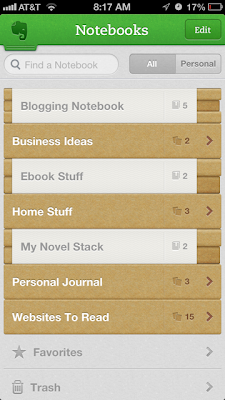
Awesome post! Evernote is something I have been on for a while, but not really used like I am now. Great post!!!
ReplyDeleteDid we meet at Blissdom? I don't think we did.
Hi Lucrecer! I don't believe we did! I was skipping around the sessions and mainly working with the Dr. Smiths Brand in their booth.
DeleteThanks so much for stopping by and hope to meet you in real life someday!
Great post Stepfanie! I've been using Evernote for 2 years and absolutely love it!
ReplyDeleteHi Alicia! Thanks for stopping by! I'm glad to hear it's been working for you for some time now. Gives me hope that I've found a way :)
DeleteNice post, any financial apps for moms that you recommend.
ReplyDeleteAll the best, Suzanna Keith @skconcepts
This sounds like a great app! I'll have to check it out. I'm visiting from the Blogelina class. I have a feeling I could learn quite a bit from you too!
ReplyDeleteI blog at Living and Learning With Our new Normal at http://faithfulmomof9.com
The Evernote bookmarklet / web clipper also works on mobile iOS devices like the iPad
ReplyDelete